Invoice Form
Invoice form overview.
The information within Invoice Form are divided into two levels: Invoice Level and Item Level.
Type
Currency Code
Invoice Number
Due Date
Language
Order no
Customer Information:
Company Name
Customer first name
Customer last name
Customer email
Customer phone
Discount Type
Discount
Tax
Shipping Tax
Shipping Method
Shipping Tax Rate
Shipping Including Tax
Total Including Tax
Description
Stock Keeping Unit (SKU)
Quantity
Unit Price
Discount Type
Discount
Tax Rate
Total Including Tax
Keynotes:
Type: By default, set to payment_request.
Due Date: The payment due date is not the payment link expiry date.
Optional fields: These fields can be changed to required via the payment request field configuration. However, Type should first be set to builtin, and the optional field must be included in the list of built-in fields. Then, selecting the Required? option will change the optional field to a required field.
Tax and Shipping Tax: Both fields are expressed as percentage.
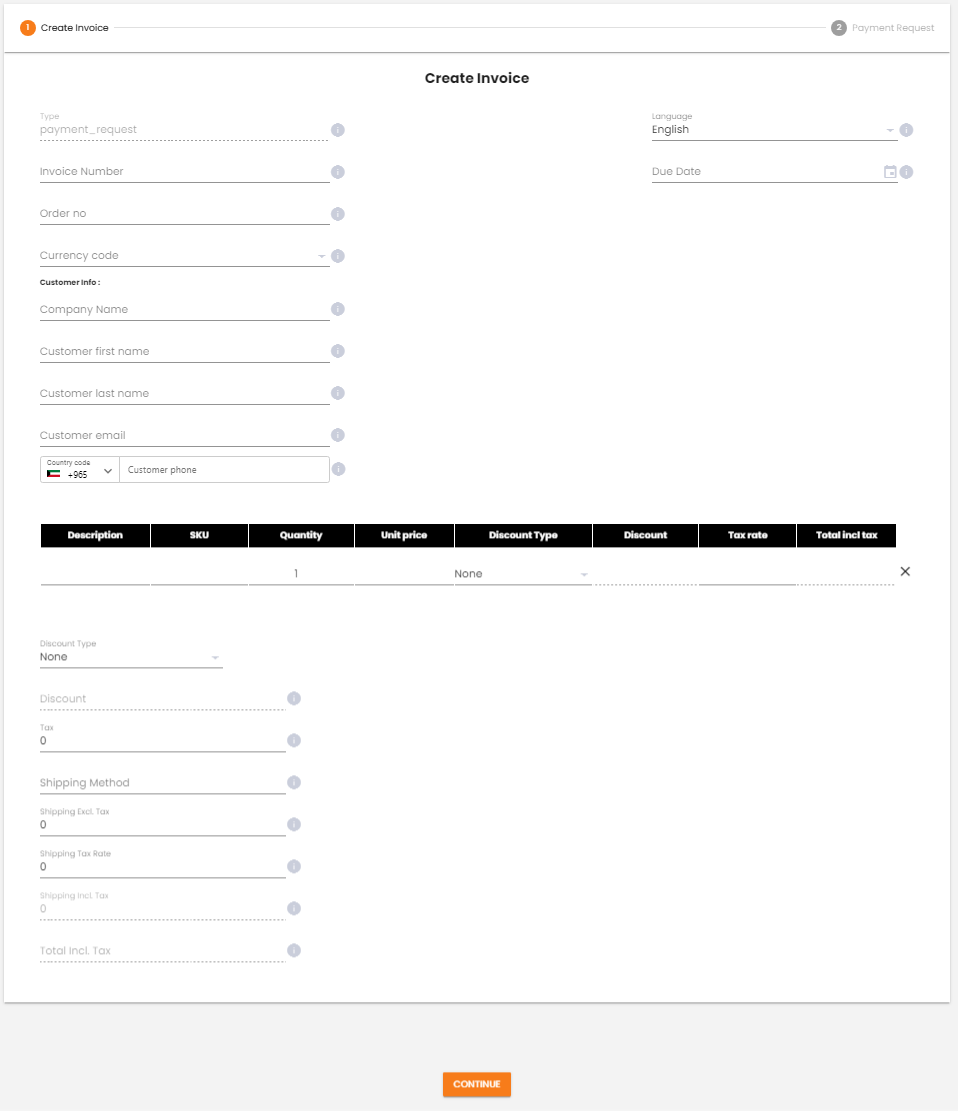
After the information has been filled in, Continue button should be clicked to proceed to the Payment Request Form.