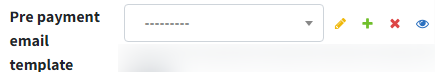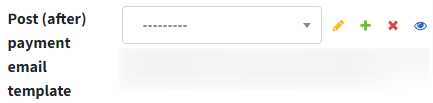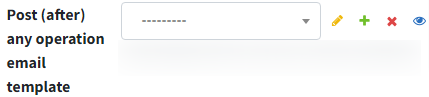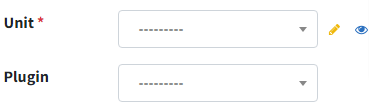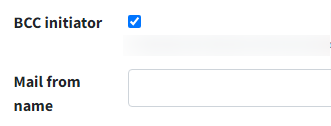Email Notifications
Overview of Email channel prerequisites and setup
Email is a widely used and reliable channel for sending payment-related notifications to customers. It provides an easy and secure way to communicate important payment details, such as payment confirmation, status updates, and any actions performed on the transaction (e.g., refunds, voids). Email notifications are ideal for delivering detailed information and ensuring customers have a formal record of their transaction activity.
To ensure Email notifications function smoothly, certain prerequisites must be met:
Customer Email: The customer’s email field must be mandatory and provided during the creation of the payment transaction. To add the customer email and set it as a mandatory field, please refer to the Plugin Fields Configuration section.
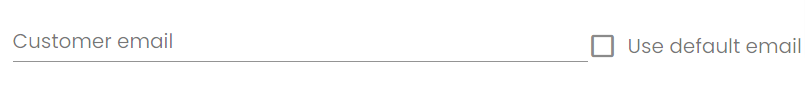
Template Configured: Ensure the email template is fully configured and reviewed for accuracy and completeness before enabling email notifications. Information about how to configure the template is accessible here.
Enabling Email Templates: Merchants can enable these templates by selecting the appropriate checkboxes during the payment transaction creation process, either before or after the payment, based on the specific requirement.
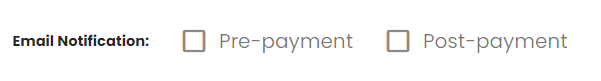
Ottu sends email notifications to customers based on specific states in the payment lifecycle. These states ensure that customers are informed about important transaction states, improving transparency and communication.
Email notifications are triggered for the following payment states:
createdpaidauthorizedcanceledfailedexpired
For more information about these payment states, please refer to the Parent Payment States section.
Email notifications are triggered for the following operation states:
capturedrefundedvoided
For more details on these operation states, please refer to the Operation Clauses section.
All required email configurations are applied during the Units Configs adding process. Refer to the Units Configs section to explore the steps for adding new unit configurations.
Below are the fields within the Units Configs adding process that affect the Email notification template, along with the plugins to which these templates apply.
For the E-Commerce plugin, the Pre payment email template is not available.
By following these steps, you ensure that customers receive timely and professional email updates regarding their payment statuses and any operations performed on their transactions.