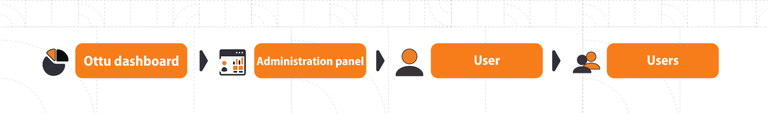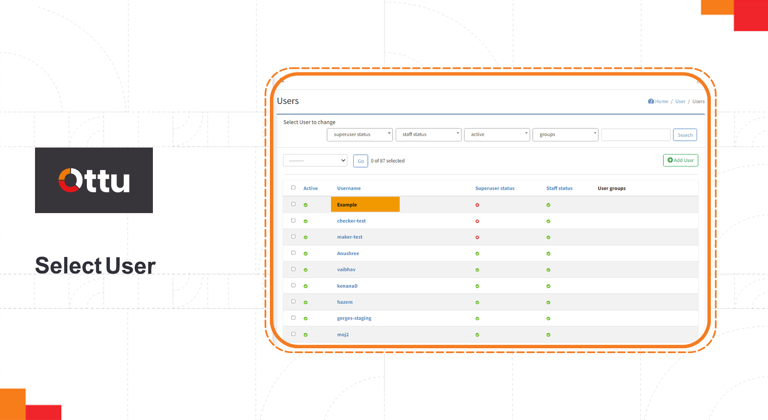Permissions Control Walkthrough
How to add permissions request.

1-Access the Ottu Dashboard:
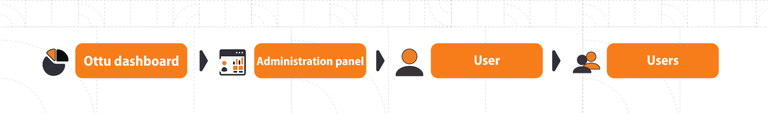
2- Select the Target User:
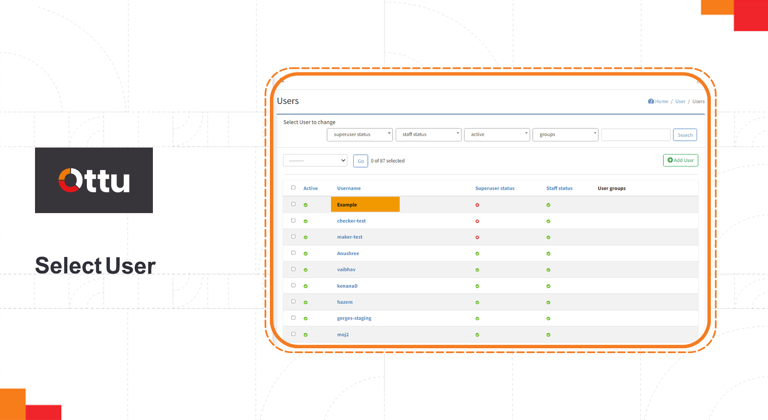
3- Update Permissions:

How to add permissions request.