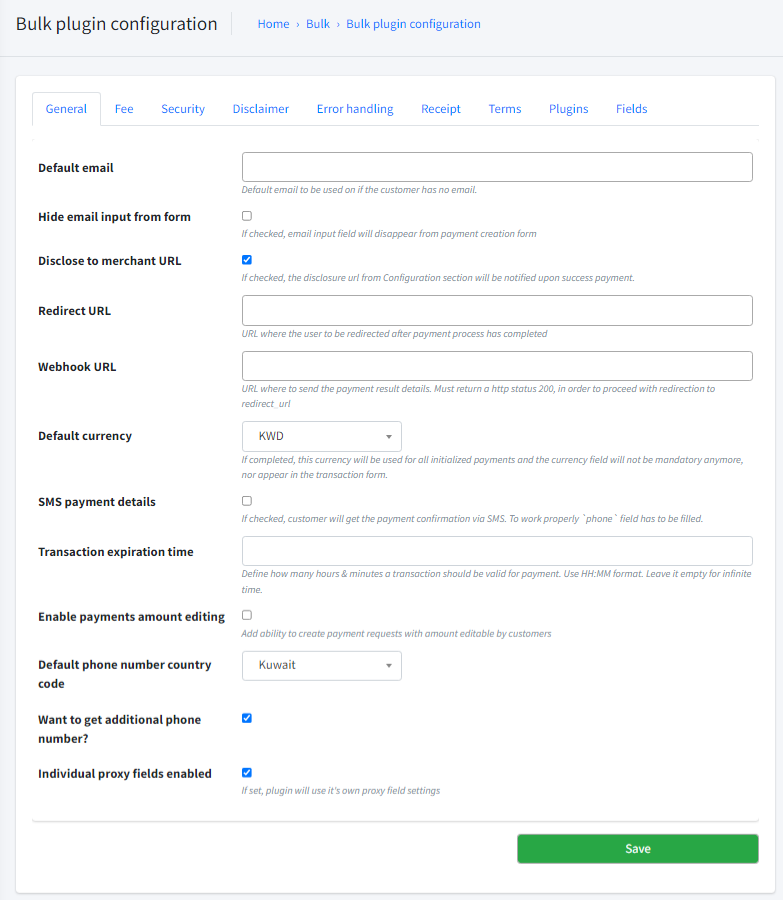Bulk Payment Request Configuration
A comprehensive guidance on configuring payment requests.
General:
Fee:
Security:
Disclaimer:
Error Handling:
Receipt:
Plugins:
Fields:
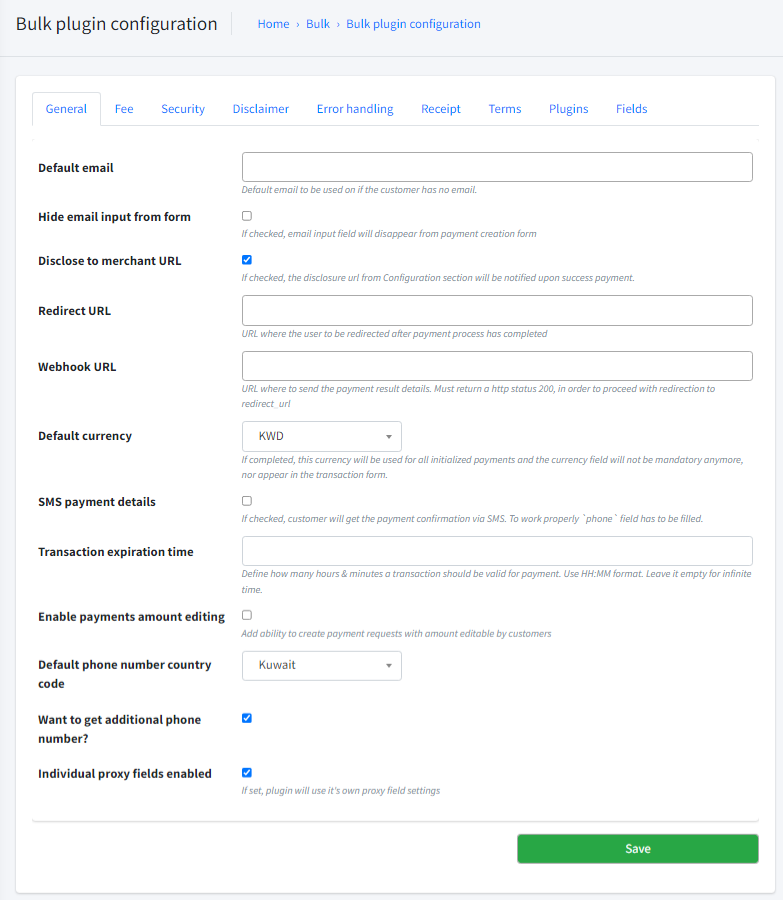
A comprehensive guidance on configuring payment requests.