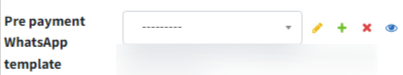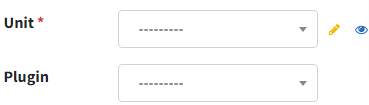Manual WhatsApp Channel
Manual WhatsApp channel prerequisites and configuration process.
Through this communication channel, Ottu empowers merchants to keep their customers informed about the latest updates concerning their payments. By simply clicking on the WhatsApp icon under the Action button, merchants can easily notify their customers via WhatsApp. This ensures that customers are promptly informed about the most recent payment states.
Customer Phone Number: The customer's phone number should be provided. For instructions on how to add the customer phone number, refer to the Plugin Fields Configuration section.
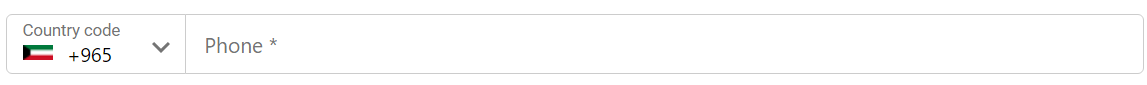
WhatsApp Template Configuration: Ensure that the WhatsApp-related templates are fully configured. Information on how to configure the WhatsApp template can be found here.
Enabling WhatsApp Notification: Merchants can enable WhatsApp notification channels by selecting the corresponding checkboxes during the payment transaction creation process.
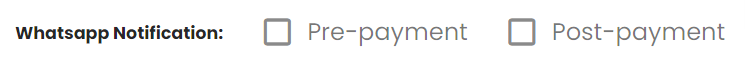
Merchants can notify their customers when the payment is in one of the following states:
createdpendingattempted
Merchants can complete the configuration of the Integrated WhatsApp Channel by proceeding through Unit Configs and filling out the required fields.
Both Manual WhatsApp and Integrated WhatsApp channels cannot be activated simultaneously. This means that the Pre-Payment WhatsApp template (used for the Manual WhatsApp channel) cannot be provided together with template name and namespace fields (used for the Integrated WhatsApp channel).