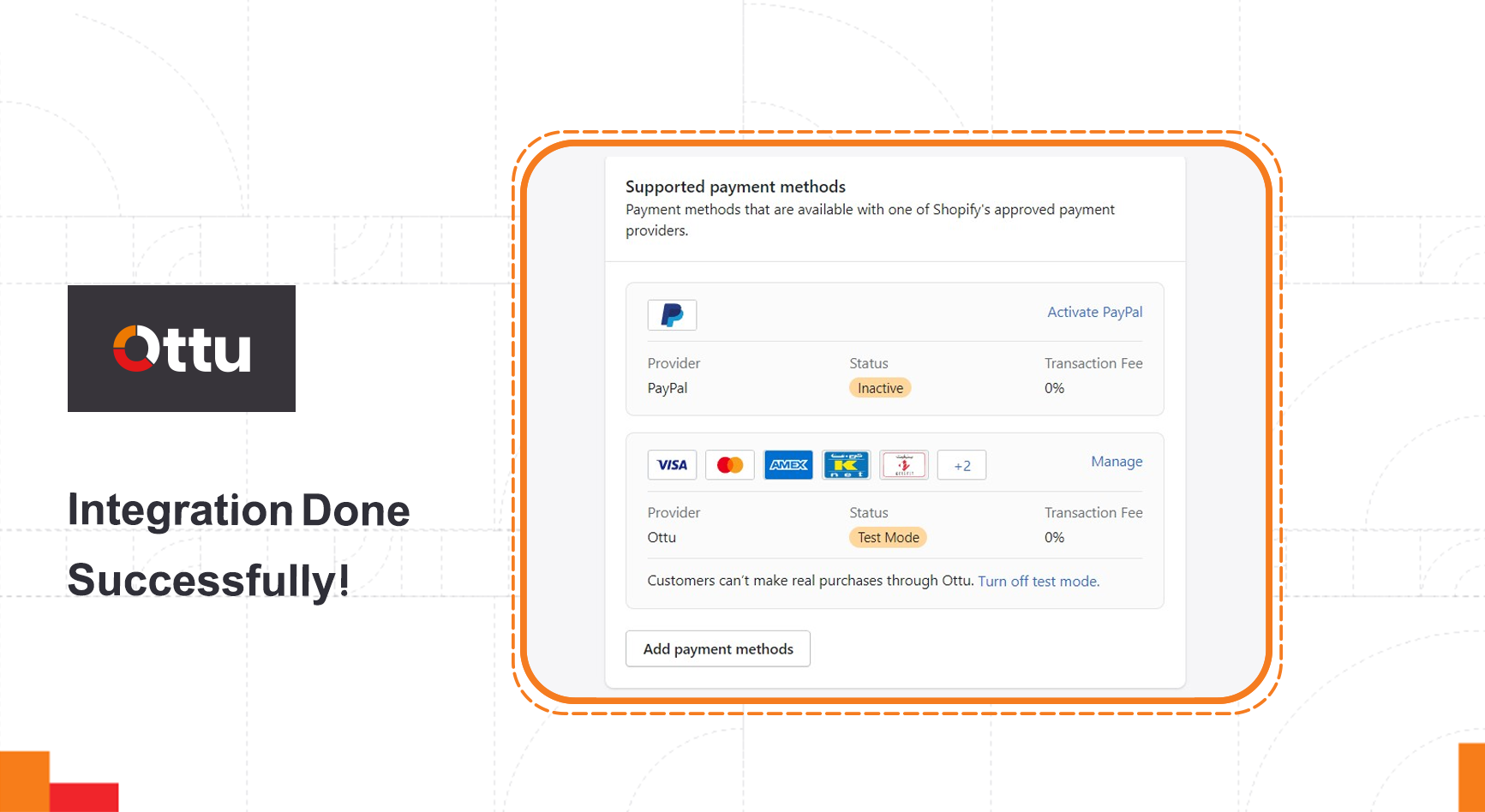Ottu Payment App for Shopify
Guidelines of installing Ottu payment app.
1- Access the Ottu App Listing Page
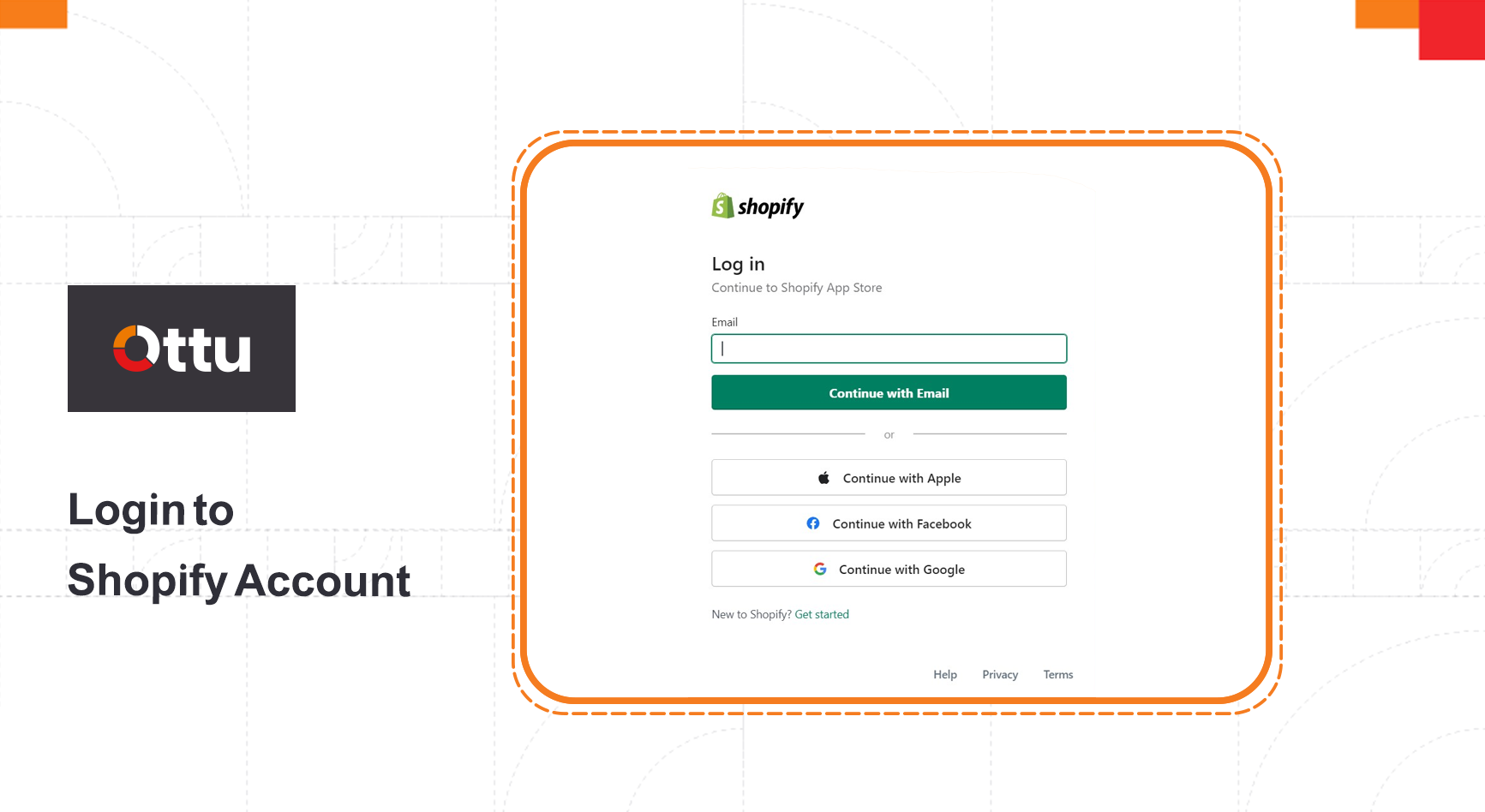
2- Select Your Stores
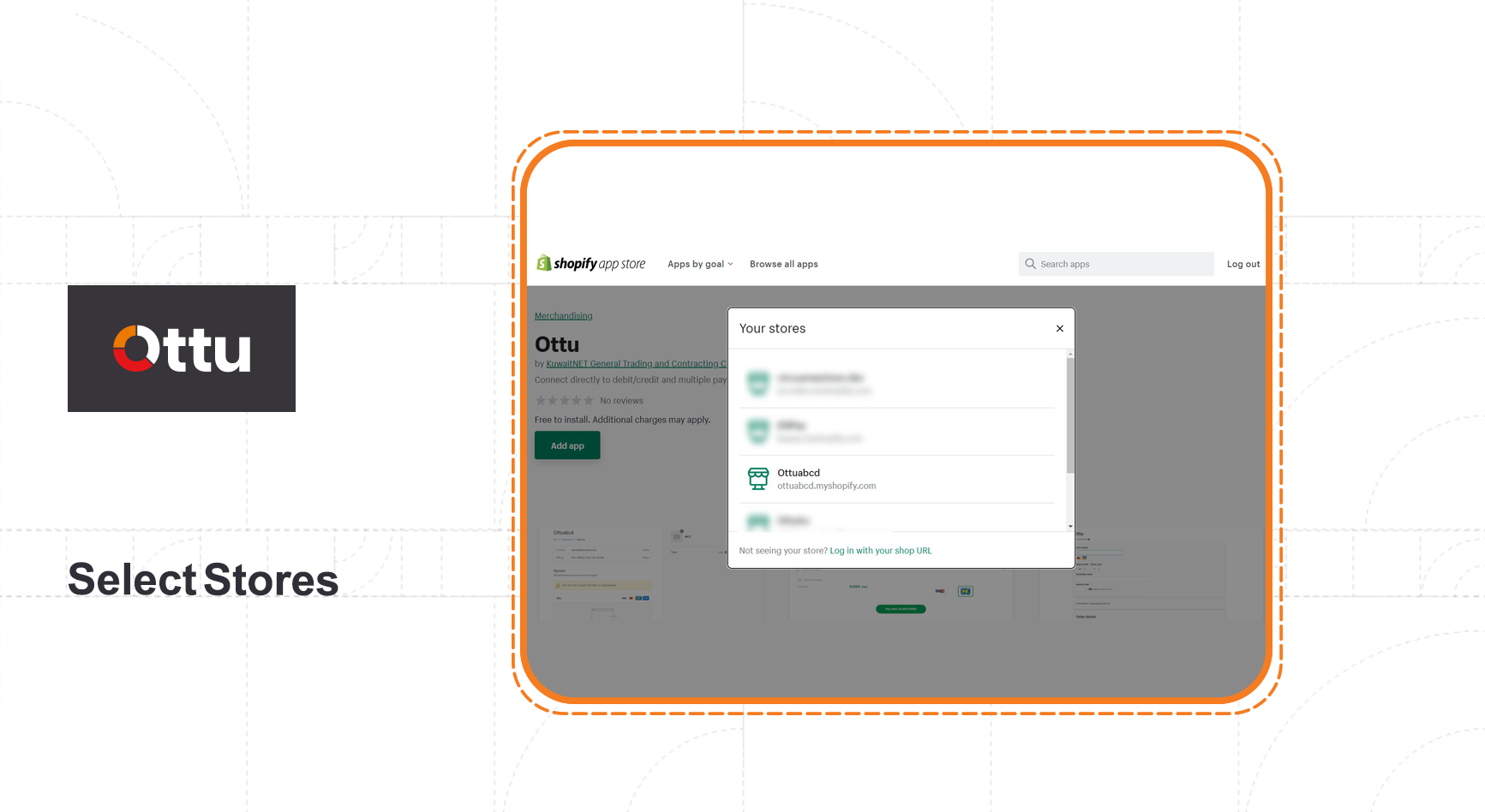
3- Install the Payment App
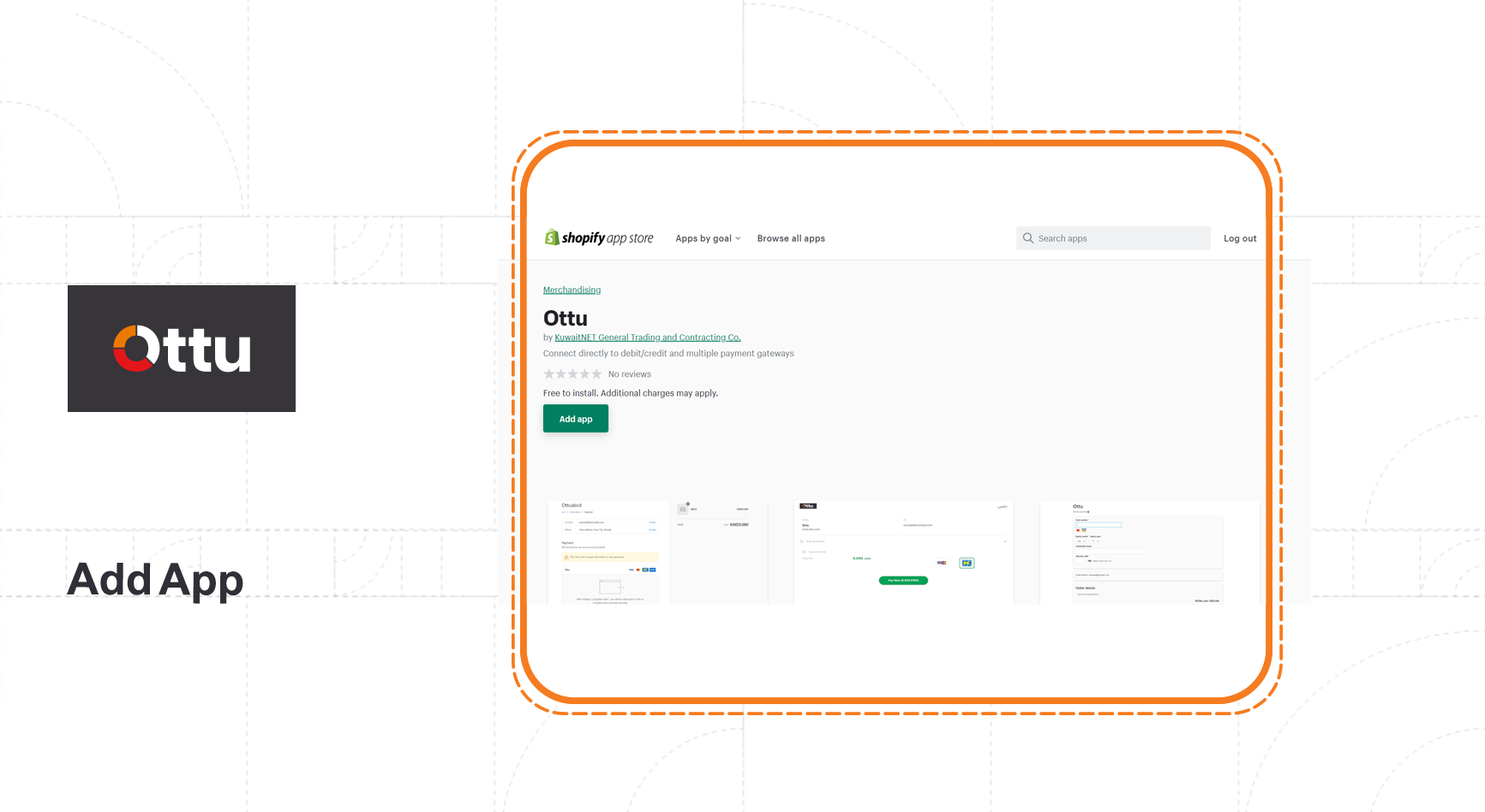
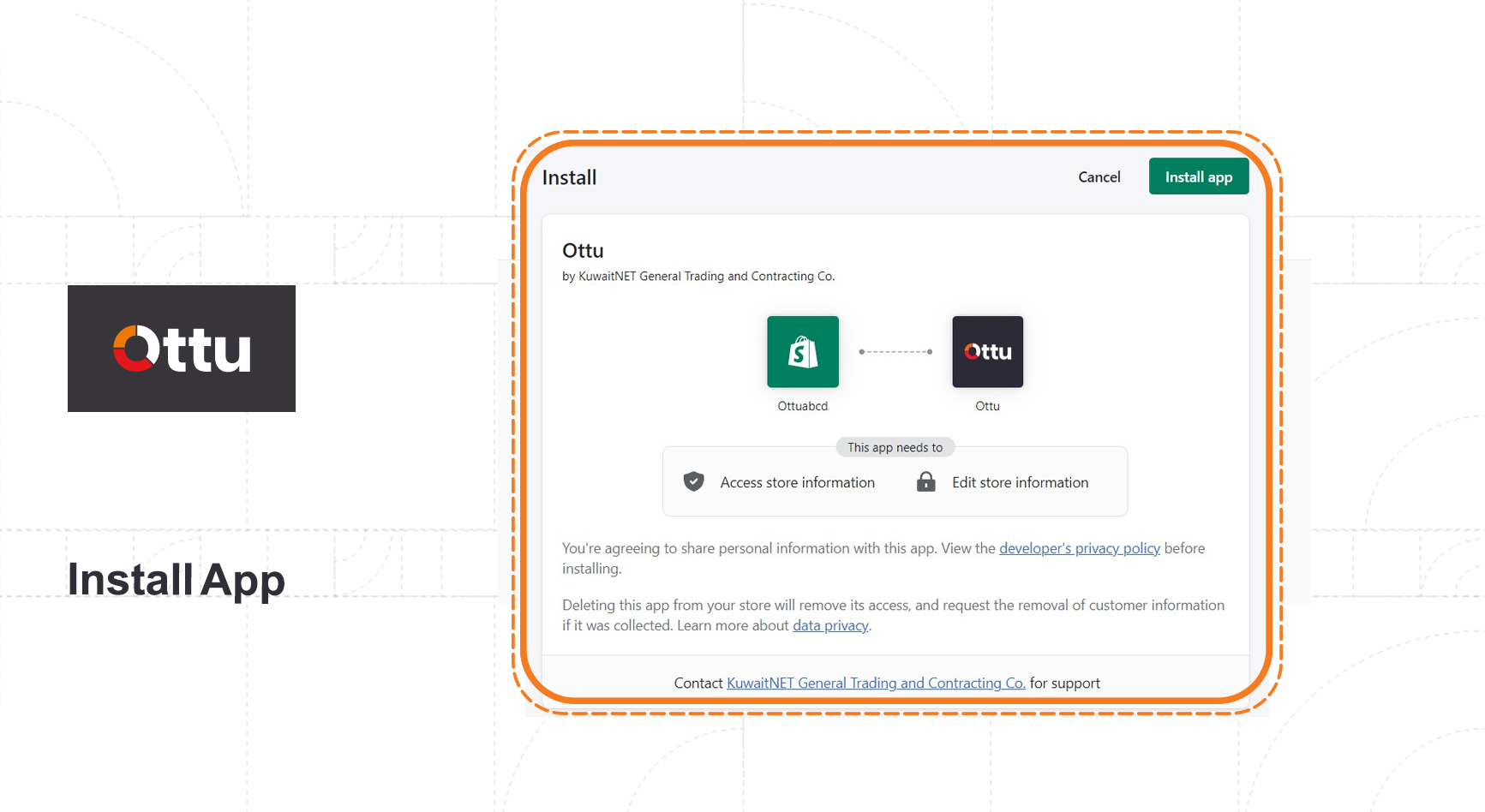
4- Redirecting to Ottu's Page
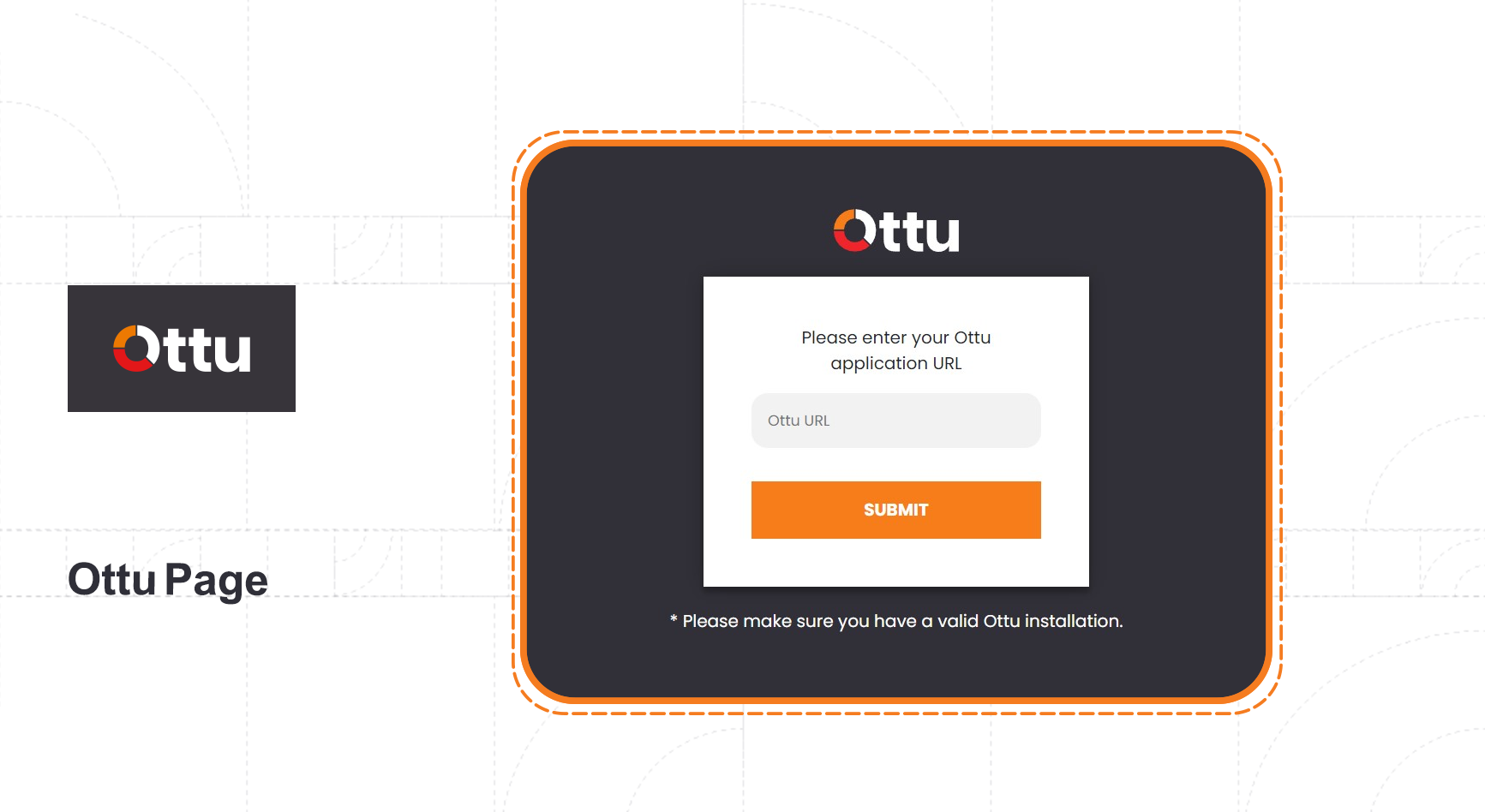
5-Enter Your Ottu Installation URL
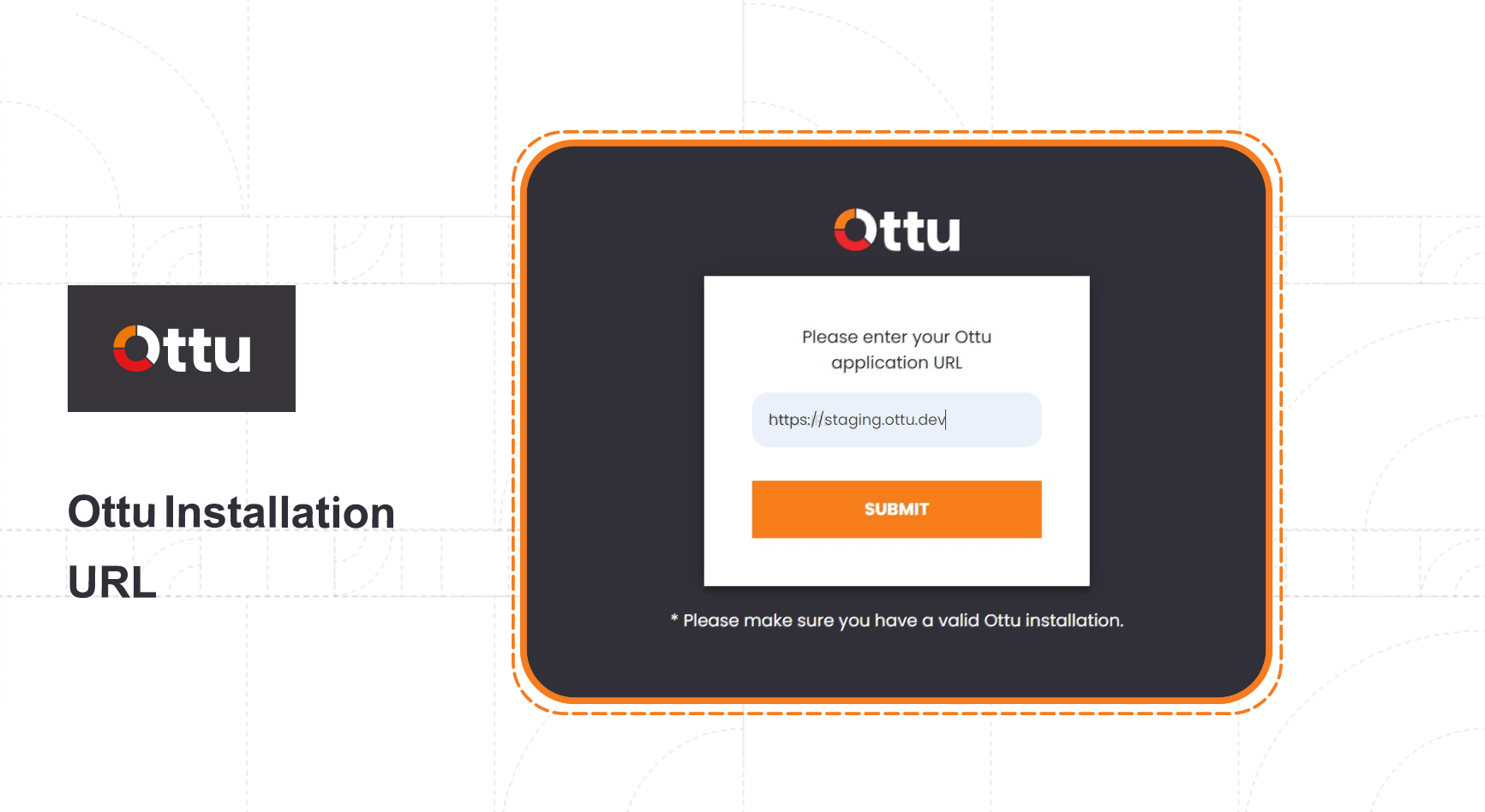
6-Select Preferred Payment Methods
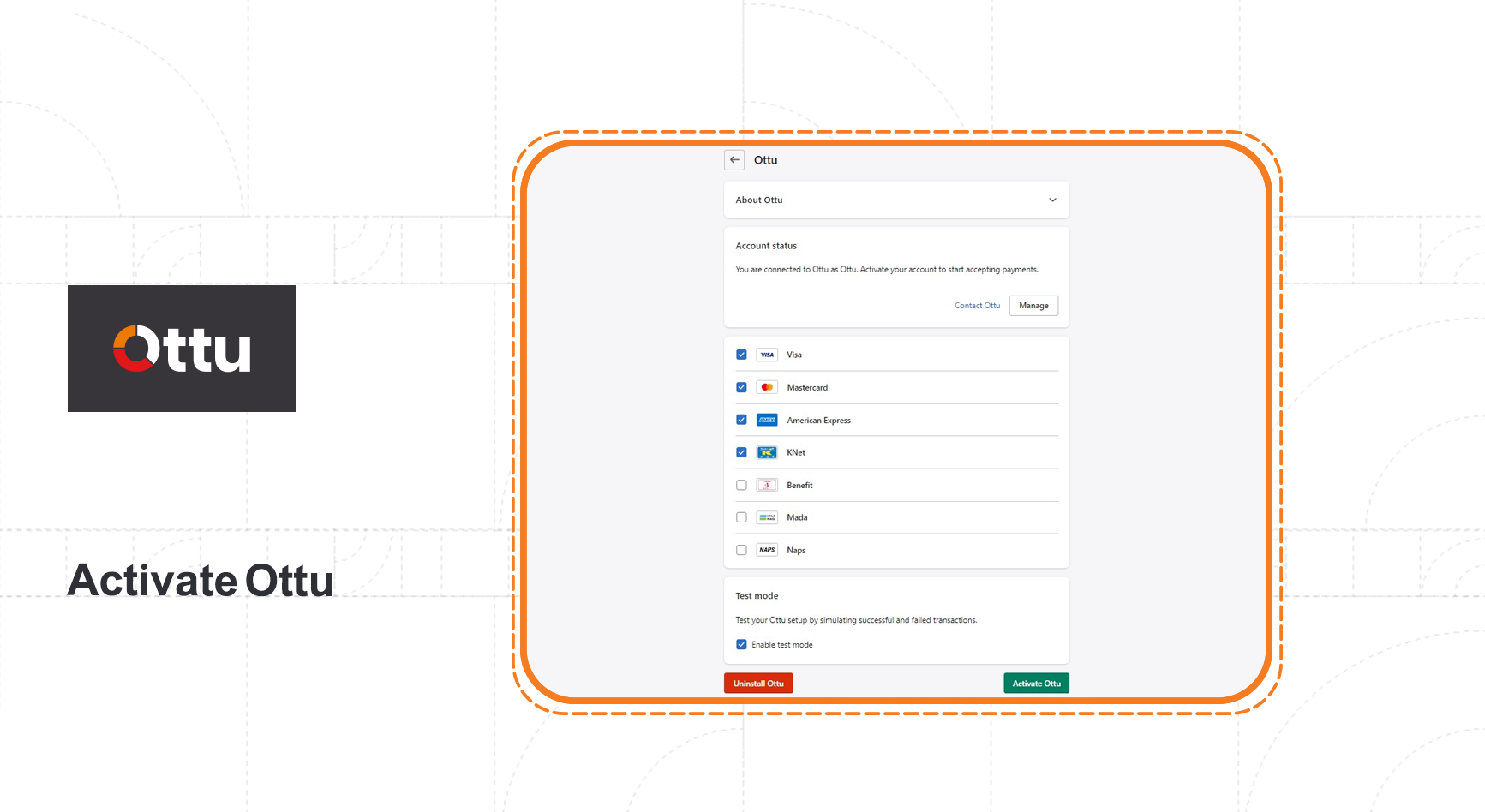
7-Ottu App Integration