Smart Router Functionality
Practical demonstration of smart router functionality.
Step 1: Create a Smart Router Instance
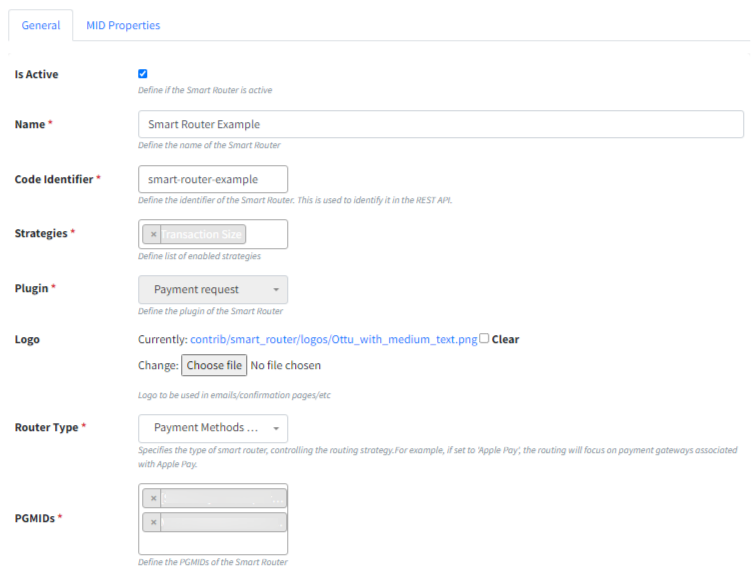
Step 2: Define Criteria for Selected MIDs
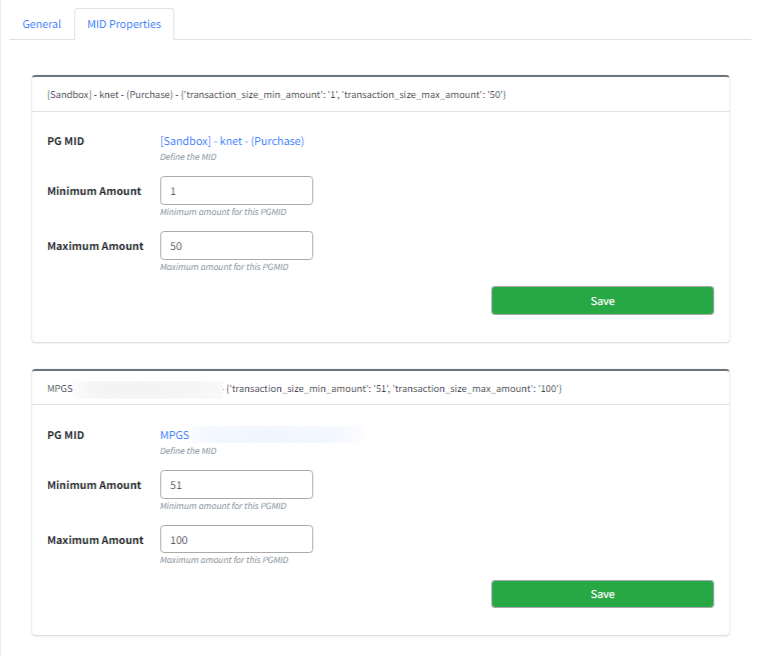
Step 3: Create a Checkout Link Using Checkout API
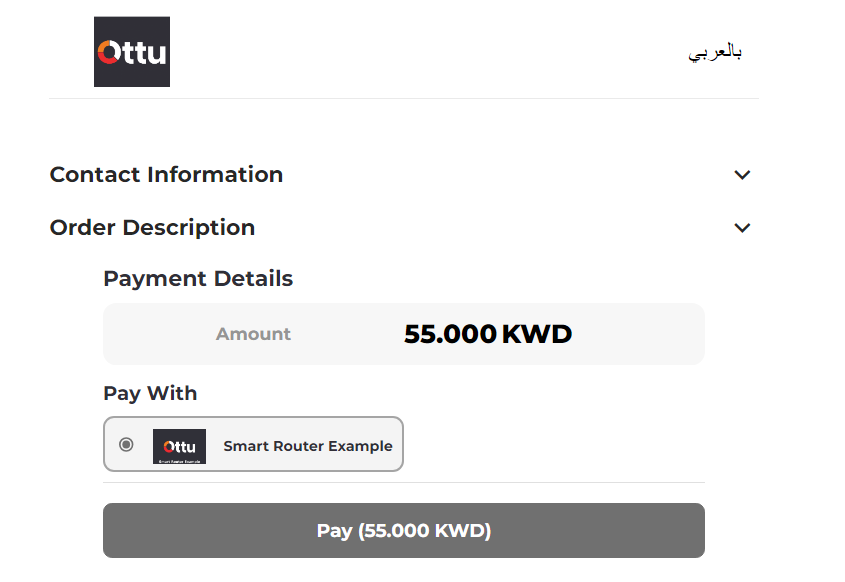
Step 4: Payment Processing with Smart Router
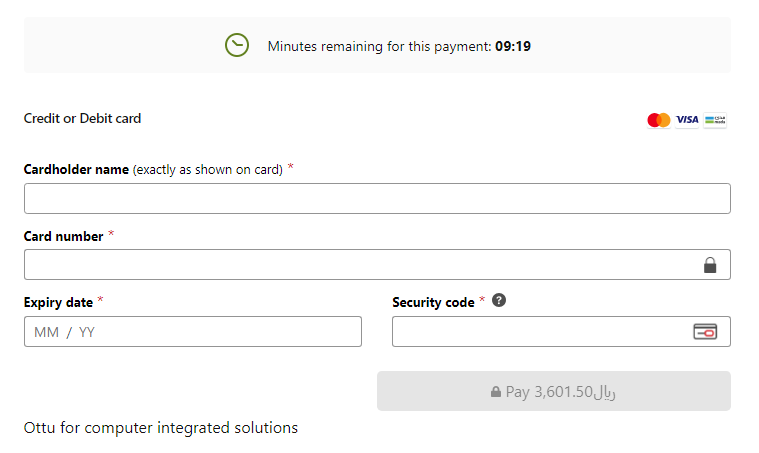
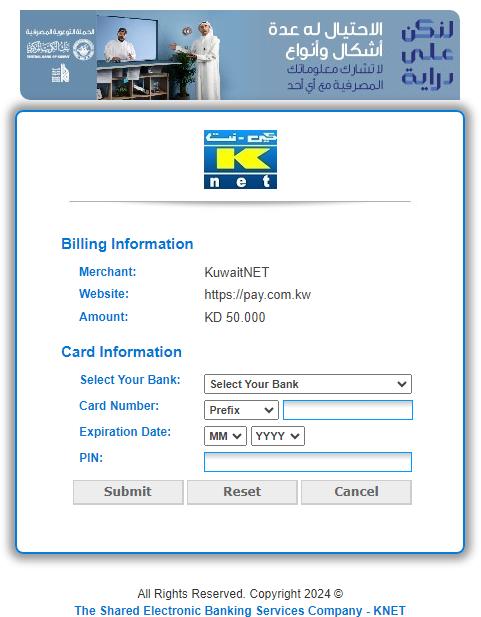
Last updated