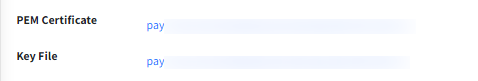Creating Apple Pay Certificates
How to create Apple Pay certificates.
1- Locate Certificates, IDs & Profiles
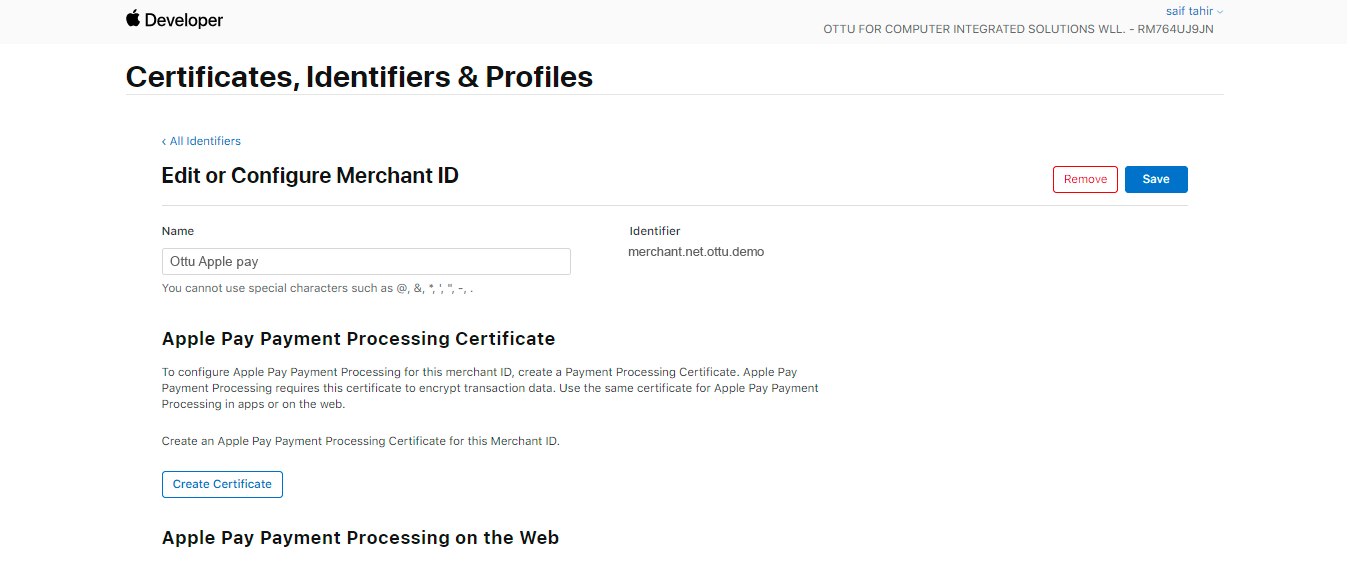
2- Create Certificate
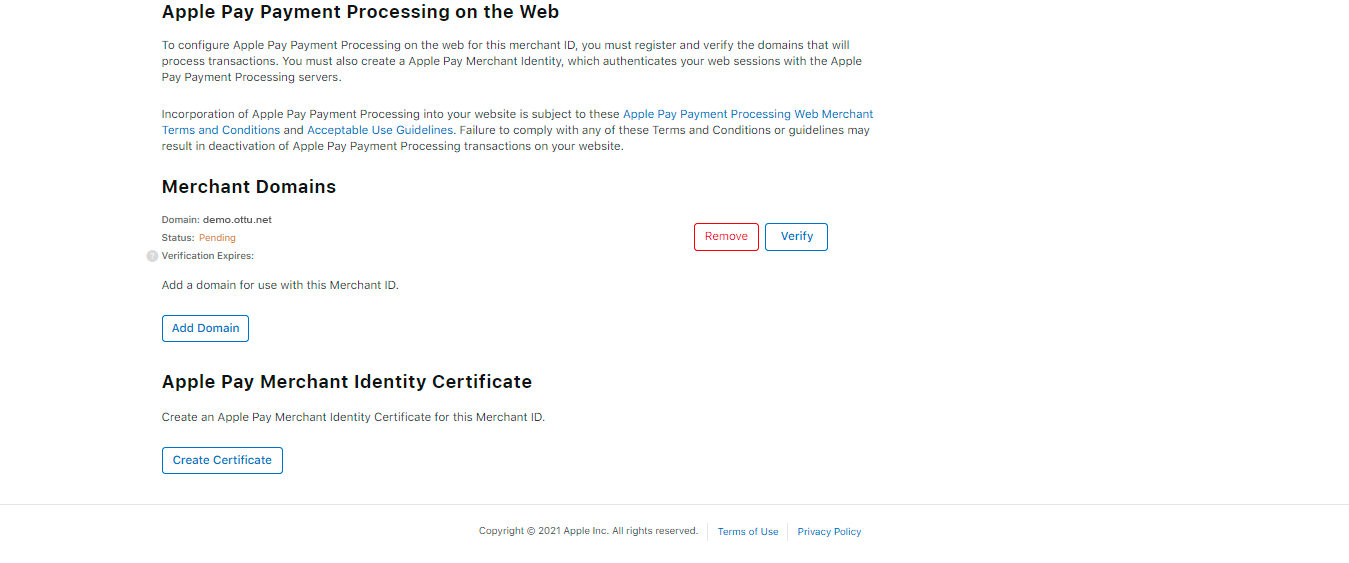
3- Certificate Signing Request (CSR)
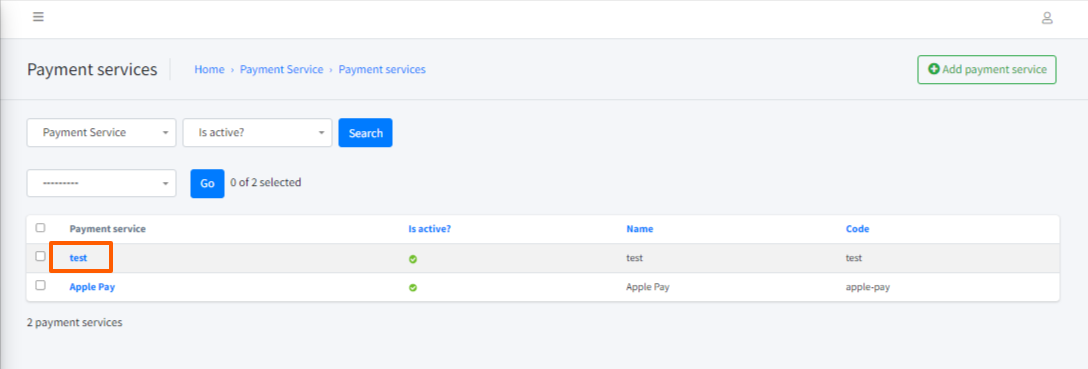
4- Uploading the CSR
5- .CER file
6- Uploading .CER to Ottu
file to Ottu: