Notifications Templates
Templates availability and creation process
Notification templates across different communication channels are available based on the applied plugin along with payment phase. In this section, we will summarize where these templates are available and how to create them.
This table summarizes the availability of messaging templates for Payment Request and E-Commerce across different channels and payment phases.
Pre-payment
SMS
❌
✅
❌
✅
WhatsApp (Manual)
❌
✅
WhatsApp (Integrated)
❌
✅
Post-payment
SMS
✅
✅
✅
✅
WhatsApp (Manual)
✅
✅
WhatsApp (Integrated)
✅
✅
Post-operation (After any operation)
SMS
✅
✅
✅
✅
WhatsApp (Manual)
❌
❌
WhatsApp (Integrated)
❌
❌
Templates play a vital role within any communication channel by providing a consistent and efficient way to deliver messages to customers. Whether through Email, SMS, Manual WhatsApp, or Integrated WhatsApp, well-structured templates ensure that notifications are clear, accurate, and timely. Properly configured templates help streamline communication processes, enhance customer engagement, and reduce the risk of errors.
Notification templates for Email, SMS, and Manual WhatsApp can be created and edited through the Mail Templates section. There are two ways to access this section:
Through the Administration Panel:
Navigate to the DB Mailer section within the administration panel, accessible through the Ottu dashboard by clicking the three dots in the upper right corner.
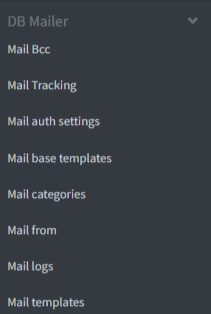
Through the Unit Configs Section:
Clicking on the Change, Add, or View buttons
 beside the templates field in the Unit Configs section will open a window containing the Mail Templates. More information about Unit Configs can be accessed here.
beside the templates field in the Unit Configs section will open a window containing the Mail Templates. More information about Unit Configs can be accessed here.
Integrated WhatsApp notification templates are created on the WhatsApp server and must be linked to Ottu via a WhatsApp provider, such as Freshchat, using the Template Name and Namespace fields, which are configured in the Unit Configs section.
To ensure proper notification triggering, it is essential that:
Merchant must have a WhatsApp Business account. Additionally, all templates and their content must be approved by Meta/WhatsApp before they can be used.
WhatsApp integrated templates can utilize all the context variables defined in any of the Mail templates for other communication channels, such as Manual WhatsApp, Email and SMS. These variables are listed in the Context Note section of any configured Mail template. To explore how to access the Mail Templates section, refer to the Email, SMS, and Manual WhatsApp templates section.
For more detailed instructions on configuring the Integrated WhatsApp Channel, refer to the Configuring Integrated WhatsApp Templates section.