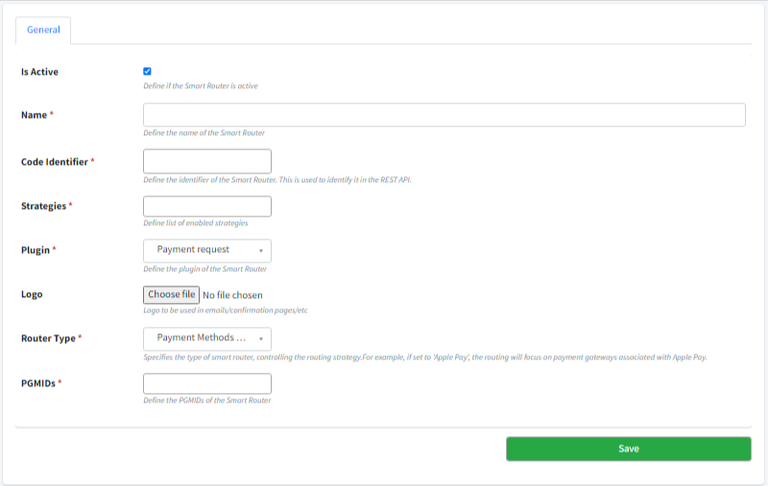Adding & Configuring New Smart Router
How to add new Smart router engine.
- Strategies:
- Exclude Unavailable Strategy (Multi Selection):
- Transaction Size Strategy (Multi Selection):
- Round Robin (Single Selection)
- Fallback (Single Selection)
What are single and multi-selection?